Shopify Flow for monitoring problem customers
Have you started exploring Shopify Flow yet?
This feature used to only be part of Shopify Pro, but a few years ago they made it available to all subscriptions, and I have been very impressed with how easy to use and flexible it is.
If you’ve ever used a “web-based automation tool” like Zapier, you’ll be comfortable configuring Shopify Flow, but even if you haven’t, it’s easy to use if you start with the built-in suggested templates and then tweak them.
One of the “Flows” I’ve set up in my store is designed to alert me if a problem customer places another order with us. For a bit of backstory, this person placed a big order with us that required several emails back and forth, then after the package was delivered by USPS, they opened a chargeback claiming it had not arrived. We did ultimately win that chargeback because we had the communication and tracking, but I am not willing to ever ship them more inventory after that interaction.
There’s no way to actually block someone from placing an order on Shopify (that I know of! If you know of one, put it in the comments please 🙂) so the next best thing is to be on the lookout for one so you can cancel it immediately. And automating that monitoring!
Here’s how I set it up using Shopify Flow:
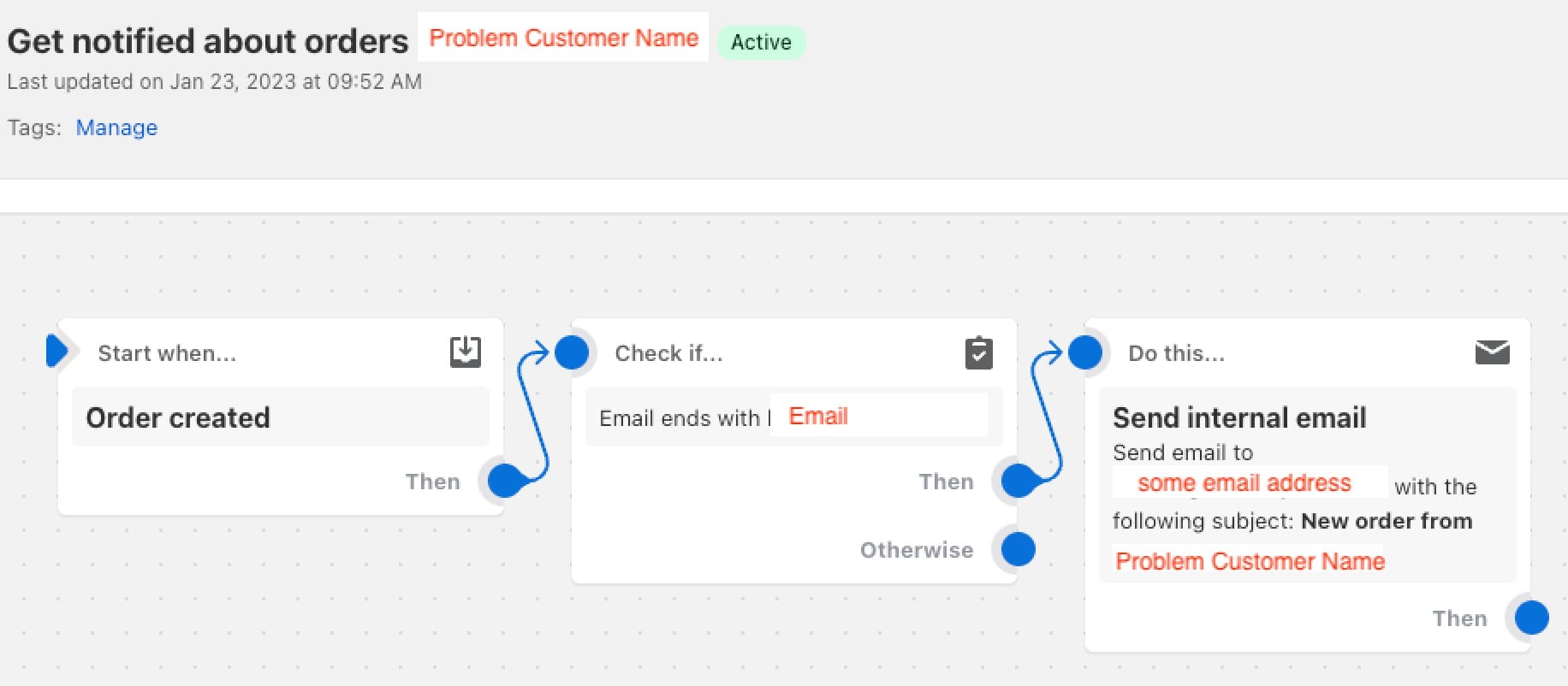
This flow chart means “when a new order is created, if the customer email matches ABC email, send an email to XYZ”
In the body of the email address, I added code to link back to the order in the Shopify admin:
Order {{order.name}} was just submitted
View order: https://{{shop.myshopifyDomain}}/admin/orders/{{order.legacyResourceId}}email template code block
The next time they placed an order, I received the email immediately alerting me. I then went into Shopify, canceled/refunded the order, and sent them a canned email to let them know that we will not fulfill and further orders from them.
I hope you never have to use this flow for the same reason, but maybe it’ll give you an idea of an automation that would help for your store’s day-to-day needs.
